Features
【Neutral Wire Required】Neutral wire is required in your switch boxes to operate correctly; Only supports WiFi 2.4 GHz network (Not 5 GHz); Not Dimmer Switch,and can’t work with fan.
【Works With Apple HomeKit】To enable HomeKit remote control, you need a HomePod, an Apple TV 4K, Apple TV HD, or an iPad. Set any of these Apple devices in your house as a HomeKit bridge and connect it to your home Wi-Fi network. Keep in mind that once your HomeKit bridge is set up, it has to be kept online. If it is powered off or disconnected from the Wi-Fi, it will fail to respond when you intend to control the device remotely.
【Voice Control】 Perfectly Compatible with Apple HomeKit ,Siri,Alexa, Google Assistant,Yandex Alice for voice control.You don’t need to find a touch panel when your hands are holding something or busy cooking.(Note that when you use voice control, whether it’s 1/2/3Gang, they will be turned off or on at the same time. Does not support separate control of one of the 2/3gang)
【Custom Timing】 Supports to turn on and off the light automatically. Added benefit of saving energy when lights are not needed or are left on by accident.
Note : This switch can only be connected to lights, not other electrical products.
Technical Specifications :
Product color: White
Panel material: Crystal Glass Panel
Product Specifications: 120*70mm
Screw mounting hole spacing: 84mm
Depth Requirements for Switch Mounting Boxes: ≥32mm
Wireless type: WiFi 2.4GHz
Voltage: : AC 100V-240V 50/60 Hz ,Including 110V, 220V
Electric current: 10A
Rated Load: 5-150W/Gang
Neutral Wire: Required
Live wire : Required
Control Mode: APP/Voice/Touch
Package List :
1*Smart wifi switch
2*Screws
Works With Apple HomeKit
Sensitive Touch Control
App Remote Control
APP Name : Apple Home APP ; CozyLife APP
● For Android users: CozyLife APP,To enable Remote control ,No Bridge Required
● For iOS users : Apple Home APP ; CozyLife APP ( Choose one to add a device )
*To enable Homekit remote control, you need a HomePod, an Apple TV 4K or Apple TV HD, or an iPad. Set any of these Apple devices in your house to be a HomeKit bridge and connect it to your home Wi-Fi network. Keep in mind that once your HomeKit bridge is set up, it has to be always online. If it is powered off or disconnected from the Wi-Fi, it will fail to respond when you intend to do remote control. For more information on how to set up your HomeKit bridge, please go to Apple HomeKit website to learn more.
Voice Control
Compatible with Apple HomeKit, Apple Watch, Siri, Alexa Echo, Echo dot, Google Assistant,Yandex Alice,Home Assistant and SmartThings.
* Voice control, does not support individual control of a lamp in 2/3Gang through voice, and can only be turned off or turned on together.
Smart Timing
Backlight optional
● Always Off
● Real Time
● Always On
Share permission
Installation Precautions:
1.Before installation, cut off the power
2.Please make sure the Depth of Switch Mounting Box needs to be ≥32mm
3.Live wire goes into L, neutral line goes into N .
If you have no wiring experience, please seek technical help from a professional electrician
How to add devices to the Apple Home APP?
To add an accessory to the Home app, use your iPhone, iPad, or iPod touch. Before you set up your accessory, check these things:
●Make sure that it’s powered on and nearby.
●Make sure the iPhone, iPad, or iPod touch has WiFi on and 2.4G routing is connected.
Step 1: Open the Home app and tap Add Accessory
Step 2: Use the camera on your iPhone, iPad, or iPod touch to scan the QR code shown in the figure below, or click “I Don’t Have a Code or Cannot Scan ” to enter the 8-digit code below the QR code.
Step 3: When your accessory appears, tap it. If asked to Add Accessory to Network, tap Allow.
Step 4: Name your accessory and assign it to a room to help you identify it in the Home app and control it with Siri.
Step 5: Tap Next, then tap Done.






















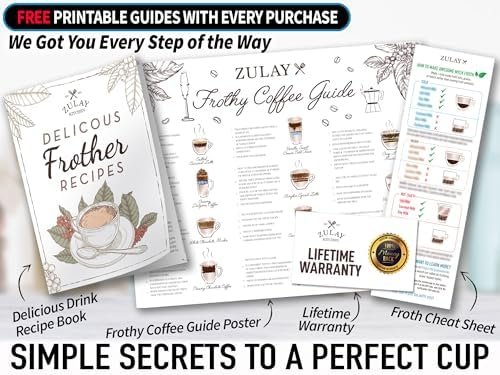


Reviews
There are no reviews yet.